I just want to wish everyone well, have a great holiday and a Happy New Year!
Peace
I am a science teacher trying to help my students become lifelong learners for the 21st century. I document my experiences in my classroom as well as share ideas and resources about my educational journey.
Friday, December 23, 2011
Sunday, November 27, 2011
Gesture Based Learning through the Kinect
Gesture based computing in the classroom refers to using devices that can track movements for the purpose of teaching a concept or skill. Devices that use gestures include the iphone/ipad/ipod or any other tablet/touch device, and motion sensor platforms like the Wii or Kinect. According to the horizon report, in 4-5 years gesture based learning should be a part of the classroom of the future. Development of applications is still in progress, however, some schools are starting to use devices like the kinect to engage and teach their learners.
As I started to do research about the kinect for one of my classes, I couldn't help but be excited about the potential of the applications for learning. Students can maniuplate objects in a virtual world. In the science classroom, student could do physics type activities where they can "throw" objects or "push and pull" them and take measurements based on their own physical movements. They could "zoom in" on objects or living things to "see" the complexity of the molecules that make them up such as zoom in on a human and seeing the different layers of an organ from the tissue to the cells. There are many applications that could be develop for other content areas such as math, social studies, english, and the arts.
I made a short video below that discusses the ways motion sensor computing could be used. It includes more examples of how the kinect can be used. I also created a "glog" website about using the kinect in the classroom and includes applications for special needs and literacy.
As I started to do research about the kinect for one of my classes, I couldn't help but be excited about the potential of the applications for learning. Students can maniuplate objects in a virtual world. In the science classroom, student could do physics type activities where they can "throw" objects or "push and pull" them and take measurements based on their own physical movements. They could "zoom in" on objects or living things to "see" the complexity of the molecules that make them up such as zoom in on a human and seeing the different layers of an organ from the tissue to the cells. There are many applications that could be develop for other content areas such as math, social studies, english, and the arts.
I made a short video below that discusses the ways motion sensor computing could be used. It includes more examples of how the kinect can be used. I also created a "glog" website about using the kinect in the classroom and includes applications for special needs and literacy.
Now we need people out there to develop learning applications with these devices.
I really want a kinect now! :)
Resources-
The Kinect Effect Video- http://www.youtube.com/watch?v=T_QLguHvACs
The Horizon Report- http://wp.nmc.org/horizon2011/sections/gesture-based-computing/
Thursday, November 24, 2011
The Flipped Classroom Case Study
Here's a blog/vlog about the flipped classroom. The flipped classroom is newer concept in education that involves taking the lecture part of class and making it homework by having students watch it via vodcasting at home. Then they have more time in class to do activities and projects and more time for one on one teacher time. I had heard about it through some teachers on my twitter feed and would like to try it out next school year. I made a presentation discussing what it is and the advantages and disadvantages of the flipped classroom. I consider it to be an innovation in teaching. Would you use the flipped classroom?
Check it out-
Saturday, November 5, 2011
My Personal Learning Environment and Networks Exposed!
Having a personal learning network has allowed me to learn from others from around the world and share ideas. My personal learning network that I started to develop at the end of summer has grown significantly. When trying to diagram these connections, I knew I wanted to separate the networks and environments into general categories. When I checked out the EdTechPost’s wiki that shows others PLN diagrams, I was a little overwhelmed by some of them. There are so many connections people have made and it was hard to follow some of them. I liked the ones that were simplified, yet still represented their connections without going into arrow overkill.
Martin Weller’s diagram is nice because it categorizes the networks. I also liked the use of the logos/pictures, it makes it visually friendly and the fact that he is part of the center of it all demonstrates that all of these tools make up what how he learns and stays connected. I also liked Chris Dukes PLN with the circles crossing each other. Many of the tools that are out there are not just used for one purpose, but can cross categories and his diagram represent’s this. So after checking out the EdTechPost’s wiki, it seems my PLN diagram would fit under user/action oriented because those seem like they are based more on categorization of the networks and how the tools are used.
So far I find my personal learning network sufficient for me. However, I would like more people join these networks that relate to my field, especially people who teach science to my demographic of students. It would be nice to get different perspectives and relate to others who share what I go through each day trying to teach science to students who are not at reading level and are from low-income families. It would be great if the teachers I worked with would embrace networking so we have more “eyes” searching the world for ideas. For now, I have been getting better at finding sources for information and for entertainment as well.
When I first started to develop my diagram, I was thinking of just having myself in the center and my networks shooting of it. However, as I started to think about how I use these tools, I realized that for me, it’s not that simple. That many of them are related to not just how I learn, but how I share. I considered this collaboration, learning from others and others learning from me to reach our goals of improving our practices of teaching. So I changed how I set up my diagram and included a Venn diagram (I actually did this before I noticed Dukes circles) to represent how these tools relate to each other. I also felt it would be nice to include a snapshot of how I use some of these tools. It helps with preventing the “arrow” overkill I mentioned earlier. I think some people just list every single thing they use and how they use it, I thought about providing examples. However, now I am going beyond just showing connections on a diagram, so I thought I would make this into a video that represented the ways I network. I used prezi to set up the diagram and just showed snapshots of networking in action. So check out the video above and I also have the diagram in prezi to view, but it doesn’t have the “snapshots” of my networking in action. But if you click on it and zoom out you can see the whole diagram as one. It was fun to make this!
Wednesday, October 26, 2011
Curation Exploration 2.0
My paper.li sites:
"Physics stuff"
"Strauss' Ed and Tech News"
"Strauss Science and Health News"
Curation is a great way to find "stuff" online that has been recommended by others. One of the resources I enjoy pulls content from my twitter feed and curates it on the paper.li curation site. The most popular links are posted in a newspaper format that allows one to not only see those links, but get a visual representation of them from the pictures within the article of website or a short summary of the article giving the reader an idea of what the page is about. Another great thing about curation is being able to organize all of this information by topic. I have a topic about science news (and I added health to the title since it also had a bunch of health articles) and I have a topic about educational technology to keep up with the latest trends in 21st century teaching resources. I share my newspaper on twitter for others that may be interested in the topics I post.
I chose to try a different curation tool called scoop.it. I have heard raves reviews of this site from some of my classmates, but never took the time to use it. However, this week I have finally started to use it and I must say I am enjoying my experience. Scoop.it is different from paper.li in that it let's you use tags and searches many different sites for content. Then it let's you chose the content you want to post onto your topic page. The process is not automatic like paper.li. This allows the person to personally choose each topic that is posted. Paper.li just added a feature that let's you choose articles to post, but they still post other articles from your twitter or Facebook feed. Paper.li is also limited to twitter, facebook, or rss feed. Scoop.it searches many other sites along with twitter like google sites, digg, and youtube. It expands the amount of information you get.
When I started to use paper.li I thought that it could be used with students to allow them to find resources to blog about or do research on. However, it is hard to control what information is posted. I have found that some of the information would be at too high of a level for my students or it some could be considered inappropriate for their age (for example since I have biology on there, there were some articles about sex, not pornography or anything, but dealt with science of sex type of things). With scoop.it you could control everything that shows up and so you can filter out inappropriate topics. So this site would be better to use with students. Plus I think it's more visually friendly for the students with the pictures and previews of the videos posted.
Overall, I think I will use it to save the resources that I find on scoop.it and "rescoop" them to my page and maybe share some to twitter of Facebook if I think they are really useful or just plain cool. I can also use it to find topics relevant to what I am teaching in class and to give my students resources for research or interest. I do not think I would have them curate for class just because they may pick inappropriate content to post, but I can certainly suggest they use it for themselves. I will most likely just use it to save information I find through scoop.it and occasionally content I find on my own.
I think paper.li and scoop.it both have great advantages. Paper.li is nice for summarizing topics from twitter since it's hard to keep up with like 500+ tweets a day. And scoop.it is great for a more personalized curation experience. I have also discovered the "lists" feature in twitter which allows me to group the people I follow by topic, so I can still catch tweets from those who have not posted an article or other resource. For example, I have a list of just science teachers, one for ed tech, another for entertainment, one for news, and another for friends. I have about 9 lists total and it let's me check out what I want to check out without feeling overwhelmed by the 126 people I follow. Curation overall is a great way to keep all of this information organized and allow you to see what you want to see instead of sifting through a bunch of random articles.
So speaking of curation, I thought I would post a video I found through scoop.it via Karen (my professor, check her page out- Innovations in e-Learning ) and it's about...you guessed it...curation! ;-)
Thursday, October 13, 2011
Prezi instead of powerpoint....
I made a prezi on symbiotic relationships in ecology. I thought I would make one to make the notes more engaging in class. Instead of just going through powerpoint slides, the animation of the prezi makes the topic seem more interesting with it's zooming features. I did get the opportunity to use it in class. The students were intrigued by something different. A couple of students said it was "raw" (that means cool from what I have gathered). When I presented this, I would ask them questions about the pictures and discuss how the examples related to the pictures. Then ask them if they could think of other examples. My favorite part is the video with the ants and fungi. They are usually grossed out at first by it, but then they can't stop watching the fungi attack the ants (you have to check it out!). That video then brings up more questions from them about the fungi, they usually ask if people can be infected the same way (as far as I know, it does not affect humans, the fungi is species specific). Here's the prezi-
Symbiotic relationships on Prezi
After the notes I showed a short video showing more examples of these relationships, I tell them to see if they can identify the relationships we just discussed in the notes. It's a trick question, the whole video deals with mutualism. Here's the video for that.
The next day I had them make a collaborative powerpoint finding describing each relationship and finding more examples of the relationships. They did the powerpoint through google docs.
Here's are a few samples (note this was their 2nd powerpoint they did for me, and there may be several spelling errors (we're still working on citations, one thing at a time), but I thought I would leave it "authentic")
I like prezi for making presentations more engaging. You have to get used to the process and how to use the tools within prezi, but it's easy once you get it down. The only thing I wished I could do was make the video full screen, the video is small on the board, and also get the ad off of the video. You also have to be careful and not go zoom crazy, otherwise you may cause some seizures :-)
Resources-
www.prezi.com
www.youtube.com
google.docs.com
Saturday, October 8, 2011
Education in the Future
It’s sometimes hard to imagine
what the year 2025 will be like when 5 years ago if you told me I’d have a
phone that has internet, touch screen, and Facebook on it, I would have thought
you were radical. Of course, now you can’t go anywhere it seems without seeing
these mobile devices. I think it would be interesting to re-read these
predictions in the future to see how accurate they are.
In a post by Blake-Ploch, he
suggests that in the future typical school items like desks, homework,
standardized tests, paper books, and even paper itself will be obsolete in the
schools of the future (2011). I think some aspects of education will be better
off without these things, but depending on the school, I don’t know if all of
this would happen in 15 years. If schools do not have the resources or
organization to implement technology in the schools, then the current ways of
teaching will still be around. Even at my school, we had a 1:1 laptop grant,
but it fell through partly because teachers weren’t using them or did not use
them the “right way”. So with the laptops that we did receive we were going to
just divide them up into class sets and share them in our departments. They had
all summer to do this, and yet I still do not have these laptops. It’s like the
right idea is there, but if people do not know how to efficiently run things,
then it stays an idea and doesn’t become action. To me this is a small scale
example, it seems like my school cannot be the only school with this issue.
So if I
were to make my own assumptions on how the learning environment should look in
the future, first I would predict that there would be no more textbooks. That content
will either be in the format of an “e-book” or students will find content by
searching for it. They will be able to find videos showing them the concept
they are learning within the reading or by searching for it. I have read a
little about “semantic” searching which gives search results not just based on
text, but based on meaning, I see this being the norm in the future which will
enable students to find “better” information.
The setup of a classroom should be designed to
allow students to collaborate with each other more effectively, no more rows of
desks. I read an article that even suggests classrooms should have couches and
coffee tables instead of desks, making the learning environment more
comfortable. While that may seem farfetched, it would be nice to see. I
currently have my classroom arranged in tables where students sit in groups of
4 and they face each other in their groups. Unless I get couches in the future,
I think this is something that I would keep, having students sit in groups
versus rows of desks.
 |
| Future classroom setting? From learningspacedesign.wikispaces.com |
In the future, students will work together to
solve problems about world issues, there will be less independent work focused
on memorizing facts. Games will be used to help students learn the basics of
the different subjects. Many games will be “social” so students will compete
against each other or work together to reach a goal. There will be more “virtual
reality” and simulation activities to teach students basic concepts. The
teacher standing in front of the classroom giving notes will no longer be effective.
The teacher will give directions and let the students explore the world using
the technology they have.
However, with all of this
technology and students being glued to computers, I believe that there will be
some techniques that will stay. Lab activities will still be part of the
science classroom. You can run simulations of labs on the computer, but I
believe it is not as fun as doing the real thing. The types of labs may change,
such as the growth in biotechnology, and labs may be incorporated with
technological tools. But to extract one’s DNA, you simply have to do it in real
life to see how your genes match up with everyone else’s in the class. Demonstrations
and doing live chemical reactions will also still be part of my classroom. You
can watch a video of a cool reaction, but doing it with the students is better.
Even now if I show a reaction on youtube, students will ask if I or they can do
it in class. The fun of hands-on science will still be around in the future in
my opinion.
I wonder how the institution of
schools will look like not just as a teacher, but as a future parent. Ken
Robinson has a great talk about how we need to change the whole educational
paradigm. That schools should not be “factory” based, but places where their
creative minds can learn about the world and come up with new ideas (video
below). I do not see schools themselves being radically different in 15 years,
mainly because of money and lack of training to teachers about these
technologies. Some schools that are in communities with strong economic
backgrounds may take the lead in pushing this new way of teaching and learning.
And teachers who go out of their way to get the training will be taking the
lead as well. But if schools cannot afford to implement technology or the
students do not get technology at home because they cannot afford it, then these
changes will be slow. Hopefully technology will be cheaper for schools to handle.
Changing the paradigm-
Changing the paradigm-
Schools will always be around, the
role of a teacher may change, but in the end there will always be a place for
young people to learn. We as teachers need to recognize the need for creativity in learning not just for our students, but for ourselves. We have to be the leaders and
show other teachers that 21st century skills are different than the
19th century skills we still teach. I work with some teachers that
say “well if a student comes to school, takes notes, and studies them, then
they will do well in school”. Sure they will do well in the current setting we
have, but I think we need to redefine what “do well” means. Spitting out facts
is not as important as learning how to find the answers and figure out
solutions to the problems we all face in the world, I hope to see this in 2025.
References
Blake-Plock, S. (March 2, 2011). 21 Things that will be Obsolete by 2020. Retrieved from http://mindshift.kqed.org/2011/03/21-things-that-will-be-obsolete-by-2020/
RSA (poster). (2010, Oct) RSA-Animate- Changing Education Paradigms by Ken Robinson. [Video] Retrieved from http://www.ted.com/talks/ken_robinson_changing_education_paradigms.html
RSA (poster). (2010, Oct) RSA-Animate- Changing Education Paradigms by Ken Robinson. [Video] Retrieved from http://www.ted.com/talks/ken_robinson_changing_education_paradigms.html
Friday, September 16, 2011
Literacy for older students and technology
In our class the other night we discussed the fight for using technology in schools to help our students develop 21st century skills and literacy. I know my school has good intentions on doing this. It is why we got the 1:1 grant, but we also lost it. Part of it was due to people in charge not reading the fine print, but I think a lot of it had to do with teachers not using them. I was using them, but now I realize I could have used them more effectively. I have been patiently waiting for us to get our carts of laptops since school started. I hope that I can implement the strategies I have learned and see positive results. So far I have taken my students to the library to do computer work, but our library computers are so slow and it frustrates the students and me. However, it looks like the laptops are in sight. One of the other teachers in my department and myself are going to set up the laptops (even though it’s the job of the IT and admin) because we are tired of waiting. I am getting excited to finally start trying out some of the tools I have learned about.
I do have some concerns though when it comes to the reading levels of my students. I have some students who are very poor readers. When I have done some small projects in the library, they tend to just copy and paste stuff from a website and not really understand the information they are reporting. I wonder, how can I get the students to work at a higher level of thinking when they can’t read and just do not know basic facts of the world. An example of this is some students do not know the sun is the center of the solar system, or that the moon has gravity. They don’t know words like origin, repel, equilibrium, resistance, atoms, function. These are just a few off the top of my head. But besides atoms, these are not science vocabulary words. I know my students are smart, but they have been left behind or their culture does not emphasize the importance of education. For our freshmen, we basically teach 7/8th grade science just to catch them up. Our sophomores take biology and it is very basic. I would like to have my students designing their own labs based on their own questions, but many just do not know what to ask.
I have been trying to research how to use technology to improve their literacy skills and science reading comprehension. It seems difficult to find information on this because it is still an emerging field. There is a lot of focus for the elementary levels, but not high school. The magic answer I keep hearing is give them something that is engaging and they will want to read and comprehend what they are reading. Okay so I have tried to do that, and for me it is out of my comfort zone teaching them reading because I am not trained in that. But I feel it is important so I am trying. I gave them a reading about a newly discovered planet believed to be made of diamond. I found it through my Personal Learning Network (PLN) I have developed. I tried to get my students to practice figuring out words with context clues. They thought the idea of the diamond planet was cool and had many questions about it. I had them read the article, I picked out words they probably didn’t know for the context words and had them write a 3 sentence summary of the reading. I got all sorts of answers for the summary. One said (well 2, they copied off each other) it was about a snake. Some said it was about a star. Even though we discussed it and I showed a news video clip about it. Some still could not tell me what the article was about. Now I know it’s still early in the year and so I hope this process improves. But if I want them to develop projects that involve them creating and connecting ideas, I worry they will get frustrated and lose motivation for it because they cannot understand text.
So what do you do when you are supposed to teach high school science to kids who read at a 3rd-5th grade reading level and do not know “stuff” about the world? No one has an answer for us at the school. Of course this issue is not just at my school, literacy for older students is a problem in many schools and an interesting observation has been made that students are reading well in early grades, there is evidence of this in our district, but performance starts to drop off in higher grades (Conn, 2006). It is also more of a problem with students who grow up in poverty (2006), which also fits the profile of my students.
There are frameworks for developing literacy. In a recent article by Sanden and Darragh (2011), Wiki’s can help students improve their literacy by giving them a chance to be heard and see what other students are saying about topics of interest. They also can use a mix of types of communications that are not limited to text including pictures and video. With teacher’s guidance, wikis can “enrich students’ options of literacy consumption and production” (2011). I want to use wiki’s, but I am still trying to figure out the best methods. I have found that Google docs is useful since students can work on the powerpoint at the same time. I have had my students do collaborative powerpoints. They were not too bad, spelling was a major issue and citing sources was another, but I am trying to do just one thing at a time with them. Did they understand the concepts I wanted them to learn? Well they have a quiz today on this; we’ll see how they do.
Being a science minded person, I like to see the numbers. In a recent New York Times article, the stagnant test scores of schools who have integrated technology was the main focus. Even though schools have spent millions of dollars on getting laptops and technology upgrades in schools, test scores have not gone up. The evidence is not there (Ritchel, M., 2011). I suppose for myself and the effectiveness of these strategies will have to come from my experiences with my students. I will have to keep track of their abilities and challenge them to keep up with reading. In combination with our literacy classes for our freshmen, I hope to see improvement in science literacy.
If I can find something that works and have the numbers to prove it, then I hope others will start to try out these new ideas in their classroom. I think part of the fight to use technology is to show that it really does work for student learning. We have to stay focused on the skills the students need for the future. Not just digital literacy, but literacy in general. Being able to read is so important and we have to get students to see that. I have had students tell me that they don’t think reading is important (they ended up failing all their classes). Technology can be used to engage learners, but we need to figure out what practices really do help students with low reading levels, especially with older students. I hope to see numbers in the near future that reflect this, but for now I will focus on my own students.
There are so many ways to describe the needs of education, but what should be the main focus? The video below describes the essentials for 21st century skills…and literacy is one of them. In order to be successful in life, you have to be able to read. I can throw google in their faces and send them off to “internet-land” and do powerpoints and wikis and blogs, but if they can’t understand the text they read, then what? I am going to be finding out soon.
21st Century Skills: How do we get there?
Conn, Cynthia.(2007, February). Jim Cummins, Kristin Brown, and Dennis Sayers, Literacy, technology, and diversity: teaching success in changing times. Educational Technology Research & Development, Vol. 55 Issue 1, p79-82
Ritchell, M. (2011, September 3). In Classroom of Future, Stagnant Scores. New York Times. Retrieved from http://www.nytimes.com/2011/09/04/technology/technology-in-schools-faces-questions-on-value.html?pagewanted=1&_r=1
Sanden, S., & Darragh, J. (2011). Wiki use in the 21st-century literacy classroom: A framework for evaluation. Contemporary Issues in Technology and Teacher Education,11 (1). Retrieved from http://www.citejournal.org/vol11/iss1/languagearts/article1.cfm
I do have some concerns though when it comes to the reading levels of my students. I have some students who are very poor readers. When I have done some small projects in the library, they tend to just copy and paste stuff from a website and not really understand the information they are reporting. I wonder, how can I get the students to work at a higher level of thinking when they can’t read and just do not know basic facts of the world. An example of this is some students do not know the sun is the center of the solar system, or that the moon has gravity. They don’t know words like origin, repel, equilibrium, resistance, atoms, function. These are just a few off the top of my head. But besides atoms, these are not science vocabulary words. I know my students are smart, but they have been left behind or their culture does not emphasize the importance of education. For our freshmen, we basically teach 7/8th grade science just to catch them up. Our sophomores take biology and it is very basic. I would like to have my students designing their own labs based on their own questions, but many just do not know what to ask.
I have been trying to research how to use technology to improve their literacy skills and science reading comprehension. It seems difficult to find information on this because it is still an emerging field. There is a lot of focus for the elementary levels, but not high school. The magic answer I keep hearing is give them something that is engaging and they will want to read and comprehend what they are reading. Okay so I have tried to do that, and for me it is out of my comfort zone teaching them reading because I am not trained in that. But I feel it is important so I am trying. I gave them a reading about a newly discovered planet believed to be made of diamond. I found it through my Personal Learning Network (PLN) I have developed. I tried to get my students to practice figuring out words with context clues. They thought the idea of the diamond planet was cool and had many questions about it. I had them read the article, I picked out words they probably didn’t know for the context words and had them write a 3 sentence summary of the reading. I got all sorts of answers for the summary. One said (well 2, they copied off each other) it was about a snake. Some said it was about a star. Even though we discussed it and I showed a news video clip about it. Some still could not tell me what the article was about. Now I know it’s still early in the year and so I hope this process improves. But if I want them to develop projects that involve them creating and connecting ideas, I worry they will get frustrated and lose motivation for it because they cannot understand text.
So what do you do when you are supposed to teach high school science to kids who read at a 3rd-5th grade reading level and do not know “stuff” about the world? No one has an answer for us at the school. Of course this issue is not just at my school, literacy for older students is a problem in many schools and an interesting observation has been made that students are reading well in early grades, there is evidence of this in our district, but performance starts to drop off in higher grades (Conn, 2006). It is also more of a problem with students who grow up in poverty (2006), which also fits the profile of my students.
There are frameworks for developing literacy. In a recent article by Sanden and Darragh (2011), Wiki’s can help students improve their literacy by giving them a chance to be heard and see what other students are saying about topics of interest. They also can use a mix of types of communications that are not limited to text including pictures and video. With teacher’s guidance, wikis can “enrich students’ options of literacy consumption and production” (2011). I want to use wiki’s, but I am still trying to figure out the best methods. I have found that Google docs is useful since students can work on the powerpoint at the same time. I have had my students do collaborative powerpoints. They were not too bad, spelling was a major issue and citing sources was another, but I am trying to do just one thing at a time with them. Did they understand the concepts I wanted them to learn? Well they have a quiz today on this; we’ll see how they do.
Being a science minded person, I like to see the numbers. In a recent New York Times article, the stagnant test scores of schools who have integrated technology was the main focus. Even though schools have spent millions of dollars on getting laptops and technology upgrades in schools, test scores have not gone up. The evidence is not there (Ritchel, M., 2011). I suppose for myself and the effectiveness of these strategies will have to come from my experiences with my students. I will have to keep track of their abilities and challenge them to keep up with reading. In combination with our literacy classes for our freshmen, I hope to see improvement in science literacy.
If I can find something that works and have the numbers to prove it, then I hope others will start to try out these new ideas in their classroom. I think part of the fight to use technology is to show that it really does work for student learning. We have to stay focused on the skills the students need for the future. Not just digital literacy, but literacy in general. Being able to read is so important and we have to get students to see that. I have had students tell me that they don’t think reading is important (they ended up failing all their classes). Technology can be used to engage learners, but we need to figure out what practices really do help students with low reading levels, especially with older students. I hope to see numbers in the near future that reflect this, but for now I will focus on my own students.
There are so many ways to describe the needs of education, but what should be the main focus? The video below describes the essentials for 21st century skills…and literacy is one of them. In order to be successful in life, you have to be able to read. I can throw google in their faces and send them off to “internet-land” and do powerpoints and wikis and blogs, but if they can’t understand the text they read, then what? I am going to be finding out soon.
21st Century Skills: How do we get there?
Conn, Cynthia.(2007, February). Jim Cummins, Kristin Brown, and Dennis Sayers, Literacy, technology, and diversity: teaching success in changing times. Educational Technology Research & Development, Vol. 55 Issue 1, p79-82
Ritchell, M. (2011, September 3). In Classroom of Future, Stagnant Scores. New York Times. Retrieved from http://www.nytimes.com/2011/09/04/technology/technology-in-schools-faces-questions-on-value.html?pagewanted=1&_r=1
Sanden, S., & Darragh, J. (2011). Wiki use in the 21st-century literacy classroom: A framework for evaluation. Contemporary Issues in Technology and Teacher Education,11 (1). Retrieved from http://www.citejournal.org/vol11/iss1/languagearts/article1.cfm
Sunday, September 4, 2011
The struggle with the old and the new
I have always felt tech savvy, many of my colleagues or friends and family come to me for tech help. I used technology in the classroom: powerpoint notes, some youtube videos, online webquests where my students would find the answers to questions, and occasionally a game or simulation that related to the topic. I was using technology the right way right? Well I don’t think I can say that anymore. I think about how I have used technology in the classroom and realize that it has been a weak defense saying that the kids are learning more or better because there is a computer in front of them. I remember a few times last year observing my students working and I realized that they are just using the computer as a textbook at times. I gave some questions, links to the articles that had the answers, and they would read it and fill out a worksheet. I realize that is not the way to do it anymore.
Learning about how to use technology to get the kids to problem solve and communicate with the world is more important than teaching them how to memorize a bunch of facts. The assessments we give the students in our school is based on them getting good grades, not really learning the skills they need. It’s like there are loops around saying we are covering those skills, when I truly believe we are not, including myself. Our school made the front page of a big newspaper comparing our senior’s GPA with their freshmen year college GPA. The gap between the 2 was the largest in the state for students going to Illinois schools. Part of me was frustrated to see this as headline news (Round Lake already gets a bad rep), but another part of me wasn’t surprised. I know our students come into our school not having good reading and math skills, but I feel like we use that excuse too much to justify how our students turn out in the end. Maybe I’m idealistic, but I hope that I can use technology and motivate my students to become their own learners.
My problem right now is that our school was not organized in issuing the laptops to the teachers so that we have carts of laptops to share. I wanted to jump right into getting my students using Web 2.0 tools (and soon enough Web 3.0). But now I wait. I try to bring in interesting articles for them to read, even if it’s above their level, I am trying to push them. But it would be so much better if they could pick an article that is related to the topic that interests them by exploring articles and them having them react to them. While I wait I try to find interesting things they could do, but I don’t have computers everyday and our library computers can be unreliable.
While I know that once I get these computers into my hands I will be off to the races experimenting with these tools and learning what works for my kids and what doesn’t, some of the other teachers I work with don’t care for them or they will use them like I was using them last year. I understand it can be overwhelming to use these tools when you are not comfortable with them, but I’m the kind of person that says you got to try before judging something.
We are starting a writing initiative at my school where every subject has to incorporate writing into the classroom in the same format. I am fine with this, I figure my kids can write on a blog or discussion forum in this format about whatever the related topic is that day. Or perhaps they can use google docs and type a paragraph there. We were discussing the writing initiative in general and one of the teachers talked about trying to read their handwriting and I mentioned having them type in the formats I just listed, and they kind of laughed me off. I just could not believe the resistance to wanting to try something new that the kids may like. “No they have to write notes out in their notebook and do worksheets!” Sure there are some great worksheets out there, but there are other cool resources as well.
I understand change is hard, but unless we want to be on the front page news again for how our students are not prepared for college, we have to make some changes. I am feeling this frustration with the old ways of teaching and the new ways of learning. I feel like the masters class I am taking has changed my teaching life. I am seeing the students differently. I can tell that doing a worksheet is boring or going over lecture notes is hard for them to sit through (even with cool videos and my corny jokes lol). These kids need to create and learn how to find and understand information. I had them look up some information and challenged them to improve the next time. But I keep waiting on when the “next time” is because we still do not have our laptops available. Until that point, I will keep figuring out what tools to use with my kids and exploring how I can incorporate those with my lessons in the future. I know I am not going to be perfect, but I will learn from mistakes I make, a point I am trying to get my kids to accept for themselves. I am glad that I decided to focus on technology in my masters degree, otherwise my kids may never know how to research and communicate through the world. Even if some of my colleagues aren’t necessarily on board, I hope that MY students will be prepared for college and will be successful because they learned how to create and research valid information.
(Now I do work with a few others that want to do more stuff like I do, I don’t want it to seem like I am bashing everyone I work with lol)
I hope my next post is an update on how the computer use is going in my classes, I hope we have the laptops by the time it is due! :-)
Friday, September 2, 2011
The Wiki Experience
I have heard of wiki’s for a long time but never really had to be part of making one. Instead of having to research all of the components of Instructional Design, it was nice to have the work broken up amongst everyone and then read about their topics when they are finished. Focusing on just one piece also helps you learn more about the topic you chose. Collaborating on the group pages also is a great way to get more information on a topic since there are different perspectives and ideas coming together.
Writing together can be a great way of really analyzing the work you are doing. When someone contributes something, you are forced to read it and think about what else you can add and how you can expand on an idea. Being able to add media like images and videos to the information is also a great way to reinforce the ideas that are being discussed. It’s easy and convenient to do as well, people can contribute when it is convenient for them. You can comment or discuss pages while working on the project and again it doesn’t have to be when everyone else is online, they can check it at their convenience.
The trouble with doing collaborative work like this on the group pages is running into redundancy. If you did not contribute early to a page, then it would seem like there isn’t anything left to contribute and people repeat the information, but maybe just in a different way. As I said earlier it forces you to think about expanding an idea. With one of the pages (I think Kirkpatrick one), I tried to find more information but could find anything new that wasn’t already discussed. I did find a picture to represent the ideas, but that was it. When collaborating with people who have various schedules and different priorities, it is important to try to contribute early, otherwise it may seem like you do not know what else to contribute. It would have been better if we could have discussed who would do what. Like person A defines the concepts, person B does the strengths, C the weaknesses, D finds media, etc. I think in a face to face situation this would be easier, but with everyone doing this online and at different times, the organization of the work was scattered.
I almost used this in my class but I wasn’t comfortable with it yet to do it, but now I think I am ready (my next post will be a reflection on this process with my students). Once we get our sets of laptops, I plan on doing it because right now our library computers aren’t the greatest. For biology, I thought about having students work together to create pages about the different relationships we see in ecosystems. Each group would get a different type of relationship and have to describe the relationship and find examples of this occurring. My students are still developing their technology skills so I would have to teach them how to put pictures and videos on the pages. For physical science, our next unit is electricity and I thought about having them research the different ways we generate electricity and report on it. I think this would be a great tool to use in the classroom to get the kids working together to research and find information and make something together. I also like the fact that you can see who contributed. This will make grading it easier and fair since you can see how much work each student did. Sometimes with group work, 1 or 2 students do all the work and won’t say anything about it. I can monitor their contributions.
I think there are many benefits to using wiki’s for collaborative work. Once people get used to the idea and the process, then it is an easy way to share information and put ideas together. There are many different types of wiki pages creators out there. Wikispaces is okay, I tried to create my own for my biology class, but I wanted to do more with the layout. Here’s a good source for finding a wiki site that suits your needs- Wiki Matrix.
Thursday, August 25, 2011
Digital Immigrants, Natives, Residents, or Visitors?
To categorize myself in the digital era under Prensky’s terms of Digital Native vs. Digital Immigrant (2001), I am a Native, but mainly because of my age. I do identify with his description of the Digital Native using technology as an integral part of life. I get antsy when my internet goes out; I grab my phone right away and take advantage of my 3G internet if I want to check stuff online. I like to be connected to the world and to my friends, and technology makes it easier to do. His take on this subject was written when I was in high school. Yet I do see great difference in the way my students learn versus how I learned (discussed in the previous post). If my teachers read his article back then, I wonder if they would have done some things differently if they had the resources.
I feel like I have learned a lot on my own as far as working with technology to problem solve and connect to others (and I’m still learning). However, while I fall into this category of his, I do not think it is a fair categorization of how well people use technology. When I observe people in my life and their “relationship” with technology, I see people who can cross these categories easily. I have friends who are around my age that think Facebook is stupid and do not care to play video games (well maybe they play solitaire). In fact I remember telling a friend of mine that my masters would be focused in technology and they said, “oh how boring”. I have a few friends who just recently got a facebook account. On the other end I know some people that would be categorized in the “digital immigrants” category that use technology to socialize and find information to solve problems, not just to look up something quick. The fastest growing demographic on facebook is women over the age of 55 (Smith, 2009). While the time you were born in affects what you are exposed to as a young person, age does not necessarily tell you how a person uses technology.
I feel like I have learned a lot on my own as far as working with technology to problem solve and connect to others (and I’m still learning). However, while I fall into this category of his, I do not think it is a fair categorization of how well people use technology. When I observe people in my life and their “relationship” with technology, I see people who can cross these categories easily. I have friends who are around my age that think Facebook is stupid and do not care to play video games (well maybe they play solitaire). In fact I remember telling a friend of mine that my masters would be focused in technology and they said, “oh how boring”. I have a few friends who just recently got a facebook account. On the other end I know some people that would be categorized in the “digital immigrants” category that use technology to socialize and find information to solve problems, not just to look up something quick. The fastest growing demographic on facebook is women over the age of 55 (Smith, 2009). While the time you were born in affects what you are exposed to as a young person, age does not necessarily tell you how a person uses technology.
 |
| Digital Natives (from widimedia.net) |
I like the resident vs. visitor categories better because it is not specific to age, but rather a person’s habits. I would put myself in the resident category because I do like to use the Internet for networking and connecting with others to find information, share my opinions, and stay connected to my friends. A “visitor” goes online to do tasks and does not use the internet to express themselves or research other’s opinions.
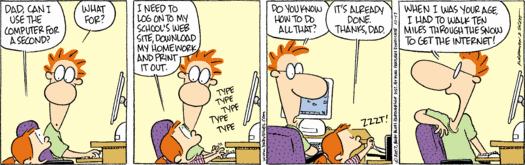 |
| Immigrants and Natives collide in their own house! (from teachcreatively) |
As White (2008) says, these categories do not necessarily reflect the skills of the user. Just because a resident uses social networking and is on the computer for long period of time, it does not mean they know how to effectively do research. I am learning this about my students. I have had them use the computers to do research and have seen them struggle with using the internet effectively. I had my students look up information on the universe and they had to present the information. I told them that if they come across something they do not know they have to look up the words further so they can understand them. When they presented the information, I pointed out some of the big words I figured they did not know and I would ask them what they mean. A majority of my students could not tell me. This shows to me that they just want to take the first answer they find and run with it. But I told them they have to understand what they are researching and use other sources to find that information. These are skills that they are developing. So even though most of them would be considered residents or digital natives, they still need to learn how to do find valid information online that they can process.
While these categories can be helpful in developing approaches to engage your learners, I think it all comes down to what is best for your students. If you put them in these categories and assume they fit a certain mold, then you may find out that these practices may not fit their needs. Or they may not know some of these tools that are on the web. In a study done by Kennedy et. al (2008), they found that there was not a major difference between the “natives” and “immigrants” when using different types of technology. The biggest differences were with gaming and advanced mobile technologies. Otherwise, advanced technologies, using digital media presentations, social web publishing, and standard use of mobile technology and web services show only slight differences in the frequency of use with the “natives” using them somewhat more. The use of technology is more complicated than age, factors like gender may also be something to consider.
From what I observe from my students, socio-economic factors may play a role as well. About 25% of them do not have internet at home and only 20% have a Smartphone. I don’t know if the numbers would be different at a school with students who have come from a wealthier background. At my school, 70% of our students are considered low income and I’m sure that plays a role in the tools they use for technology. I surveyed them and found that only a few knew what a blog was, of course most of them have a facebook. I wonder if exposing them to blogs will be something they like or will they not care for it since they do not use them in the first place? I may try it and see what happens. For my kids, an educational social networking site like edmodo or Ning may be better since they all seem to like to use facebook or myspace.
It comes down to finding out what your learners use and using the right tools based on that. Teachers have to be flexible and find out information about the students. A teacher has to also encourage the students and show them how to use these technologies efficiently. I feel it is especially important for students who may not have these technologies at home or easy access to them. That means the only experience with them would be at school and if we want to prepare them for jobs and college, they need to know how to use these Web 2.0 tools. I have been stressing to my students that I don’t expect them to be perfect, but I expect them to try using computers because otherwise they will never learn how to use them.
The Digital Divide:
elearningfoundation [posted]. Can Miles tackle the digital divide? [video] (2008, September 8). From http://youtu.be/-BARWmnj7Aw
Kennedy, G., Dalgarno, B., Bennett, S., Judd, T., Gray, K. & Chang, R. (2008). Immigrants and natives: Investigating differences between staff and students’ use of technology. In Hello! Where are you in the landscape of educational technology? Proceedings ascilite
Melbourne 2008. From http://www.ascilite.org.au/conferences/melbourne08/procs/kennedy.pdfPrensky, M. (2001, October) Digital natives, digital immigrants. NCB Univeristy Press (Vol 9 No 5).
Smith, J. (2009, February). Fastest Growing Demographic on Facebook: Women Over 55. Retrieved from http://www.insidefacebook.com/2009/02/02/fastest-growing-demographic-on-facebook-women-over-55/
White, D. (2008, July 23) Not “natives and immigrants” but visitors and residents. Retrieved from http://tallblog.conted.ox.ac.uk/index.php/2008/07/23/not-natives-immigrants-but-visitors-residents/
Tuesday, August 9, 2011
"How do we learn to teach in ways in which we never learned to learn?"
My learners are high school student’s that are part of generation Z. They are “true digital natives”, they do not know a world without fast technology (Lyon, 2010). However, because of their socio-economic status, at least 70% are considered low-income, many do not have internet at home. I would estimate that half do not have internet at home. However, many of my students will tell me that they go to their friend’s house to use their internet. About 80% have a cell phone and about half of those are smart phones. (Note that I am making estimates based on when I see my students using them, I plan to survey them at the beginning of the year so I can get a better idea of how they use technology.) I also have a few students involved with gangs and drug dealing and they are absent often. This can be frustrating when many of them have given up in education and think that they will be fine dealing drugs or just getting a job at McDonalds or something like that.
Having computers in the classroom is very different from the way I learned in school. When I was really young I remember going to the computer lab and learning to type and play Oregon Trail. As I got older though, my teachers did not have us use computers for learning often. I typed reports but that was it. I started to become more tech-savvy in college using excel and PowerPoint (I had never used them before). The social-networking boom also happened my freshmen year of college. For my students, social networking is natural for them and I know some of them know how to use PowerPoint and some even know excel. When I was in school, it was mainly lecture and worksheets with a few projects here and there. I did have AP classes and they were more challenging, but it was basically memorize a bunch of facts and hope you do well on the tests. The unfortunate thing I observe at my school is teachers still teaching the same way they did when I was a student (I teach at the high school I went to). One time I walked into one my former teacher’s classroom and the kids looked bored to death. They were still giving them notes on the whiteboard! After using laptops in the classroom the past 2 years and just gaining teaching experience in general, I know I have to teach in a very different way from the way I was taught. I think if I can master skills and utilize resources and get my students creating, and then I will have less frustrating days dealing with discipline and more dealing with their projects and what they are learning.
Comfort with technology and proficiency are very different. I have had to help students with basic things like copy and paste or saving a document. They can Facebook all they want, but it doesn’t mean they know how to do the basics of computing when it comes to documents or presentations. I have learned that it is important to assess their experience with certain computing skills and tools before having them work on something. Usually I demonstrate how to do something on the board and I have even written out directions for those who may not know how to do something. It is important to keep these things in mind; otherwise they will view the project as frustrating or confusing and will not want to do it or it will not be effective. The easier you make it, the more motivated they are in doing something and I believe they get more out of the activity.
When I think about what would be most effective for my learners I think of a bottom up approach first, where they learn the basics then build their knowledge upon that. In most of the subject areas for science, the students have limited knowledge on the subject, especially in Biology. However, I think with them having technology at their finger tips, I could do more top down strategies in case I did have students that have background information in the subject matter and according to Horton (2006) it saves time since you are not covering material that they know already. I think of combination of these strategies will be useful, the bottom up approach can be used to get the vocabulary needed (they have very poor vocabulary) for projects and then once they have established the vocabulary then they can do projects and problem solve, filling in additional knowledge as needed.
I also like the idea of constructivism where they build ideas from their experiences (Wikipedia, 2011). Our life is science and I always try to get them to connect what we are doing with something they may know already. For example, I talk about cellular respiration and relate it to exercise and diet. I think technology will help them expand this knowledge because they can find out more about.
Of course they need to be able to connect their ideas with others and so I hope to engage them in connectivism as well. Especially where it says “Ability to see connections between fields, ideas, and concepts is a core skill” (Verhagen, 2006). In science there are so many connections between the topics and my students do not see them, I want to be able to get them to connect the ideas together. I also want to the students to work together and learn from each other’s ideas. Limiting teacher oriented activities and letting the students work together to learn. Siemens discussed being transparent online (UOC, 2010). That the more you put yourself out there, the more you may learn from the connections you make online with others who are interested in your interests. I really liked that idea and hope I can get my students to see the benefits of this.
Here's his discussion on this-
The only barriers that exist in my opinion are the student’s motivation and lack of experience doing higher level thinking. They are used to being spoon-fed answers and memorizing facts. When you present them with something that challenges their thinking, some students shut down because they think it’s too hard. I have to try to get them to overcome this. I know some of their reading abilities are low, but to me that is no excuse. Now that there are search engines that allow you to customize reading levels, they should be able to find something that they can handle. To overcome these barriers I have to get them to use these tools and have them find success using them. Math skills are also lacking, but again I review them and there are many tools online to help them with math and they know they can come to me for help, it’s their motivation to get help that is lacking. Finally, group projects are somewhat difficult for my shy students or for kids who are absent frequently. I try to make the shy kids feel comfortable, but some of them come from a very poor family life and have a hard time socializing with the others. For the kids who are absent, it is usually related to something outside of my class and I do not have much control over it. For the kids who are there I have to keep them motivated and give them choices and let them keep things interesting. I know I have to teach differently than how I learned and it may be uncomfortable at first, but I think the rewards will be worth it in the end and keep me in the profession for a long time to come. I just hope that I can help my fellow colleagues, and through this new networking I’m discovering other teachers as well, to embrace the changes that are NEEDED to help these kids learn and become productive members of society.
A reflection of these ideas and what is needed to teach the digital natives-
References
Constructivism (learning theory). (2011, June 29). In Wikipedia, The Free Encyclopedia. Retrieved 16:47, August 9, 2011, from http://en.wikipedia.org/w/index.phptitle=Constructivism_(learning_theory)&oldid=436878362
Horton. W. (2006). E-Learning By Design. (p. 25, 27) San Fransico, CA. Pfeiffer.
Lyon, E. (2010). Examining Generation Z: Stats, Demographics, Segments, Predictions. Retrieved from http://sparxoo.com/2010/02/23/examining-generation-z-stats-demographics-segments-predictions/
Thomps2210 (Poster). Reaching &Teaching the Digital Generation [Video]. (2010, January 13) Retrieved from http://www.youtube.com/watch?v=qq-6zyZARPo&feature=related
UOC (Poster). George Siemens - Connectivism: Socializing Open Learning [Video]. (2010, June 15) Retrieved from http://www.youtube.com/watch?v=rqL_lsogeN
A reflection of these ideas and what is needed to teach the digital natives-
References
Constructivism (learning theory). (2011, June 29). In Wikipedia, The Free Encyclopedia. Retrieved 16:47, August 9, 2011, from http://en.wikipedia.org/w/index.phptitle=Constructivism_(learning_theory)&oldid=436878362
Horton. W. (2006). E-Learning By Design. (p. 25, 27) San Fransico, CA. Pfeiffer.
Lyon, E. (2010). Examining Generation Z: Stats, Demographics, Segments, Predictions. Retrieved from http://sparxoo.com/2010/02/23/examining-generation-z-stats-demographics-segments-predictions/
Thomps2210 (Poster). Reaching &Teaching the Digital Generation [Video]. (2010, January 13) Retrieved from http://www.youtube.com/watch?v=qq-6zyZARPo&feature=related
UOC (Poster). George Siemens - Connectivism: Socializing Open Learning [Video]. (2010, June 15) Retrieved from http://www.youtube.com/watch?v=rqL_lsogeN
Vehagen. P.W. (2006) Connectivism: a new learning theory? Retrieved from: http://elearning.surf.nl/e-learning/english/3793
Subscribe to:
Posts (Atom)

